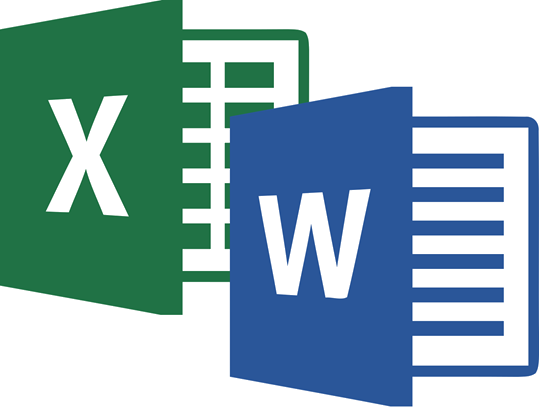
In writing this book I had to make what I consider to be a huge personal and professional concession. I had to use Microsoft Word. I started out writing this book in Excel but the problems with page formatting and section numbering and referencing issues were too great.
Word is great for writing resumes, letters and engineering textbooks. For engineering reports, it has several significant drawbacks. These problems include:
- Word tries to do too much and can end up creating very large unstable files that get ‘corrupted’. i.e. Word ends up doing something that even Word rejects and you end up losing data and time.
- Word does not let you keep calculations ‘live’. This results in time spent creating report updates for new loading, geometry or materials that take a significant amount of time as every numerical value must be updated manually.
We still use Word for writing reports when we have no choice. When a client has an internal reporting system that flows down to us and we must use Word, the whole team just has to knuckle down and live with the inefficiency and frustration.
To be fair, Microsoft Excel is a spreadsheet tool that was initially optimized for accounting. Excel has significant limitations:
- Excel is not WYSIWYG and looks different at different screen magnifications and needs to be tailored for each different printer the report may be printed out on.
- Excel has limitations on how subscript and superscript characters are processed (more on this later).
- Excel is not a word processor or a graphics tool.
To use Microsoft Excel as an efficient technical reporting tool you must adopt a code of ‘best practice’. Our ‘best practice’ is informed by our experience and the experience of other senior level technical people we have worked with.
Why not use Mathcad? Mathcad is a great tool, but it has several drawbacks:
- It is expensive
- It is not universally used
- Mathcad is great a presenting math. My experience of work created and presented in Mathcad is that the user gets carried away with the beautiful mathematics and you end up with a report that consists of page after page of mystifying math with few diagrams and little commentary.
Having listed the main reasons why we do not use any other package and the negative points about Excel, let me list the positive aspects.
- Excel is a universally used – almost everyone has an Excel license. Analysis files are easily shared and edited.
- Excel is the most stable of the Microsoft Office suite of programs.
- Excel is a general tool – it does many things moderately well.
Reports written in Word tend to have a lot of prose and not enough math. Report written in Mathcad tend to have a lot of math and not enough prose. Reports written in Excel tend to naturally strike a balance between prose and math because it is equally good (and bad) at both.
Excel can also be used as a database for FE output for storage and processing. We also use Excel to create input loads files for Finite Element models in the correct .bdf or .dat format. See section 26.2.6 for more information.
We also use Excel to create simple engineering drawings and for creating commercial logos and graphics for most of our company needs.
Excel mirrors good practical engineering traits:
Jack of all trades and master of none, But oft times better than a master of one.
Important Terms:
Workbook – a discrete Excel file, usually has .xlsx extension.
Worksheet – a sheet tab within a workbook, a workbook can contain hundreds of individual worksheets.
Cell – an individual referenceable item of data within a worksheet, cells are shown as a grid of rectangles on the worksheet..
Print Area – the area of the worksheet that is printed.